How to Build a KPI Dashboard to Empower your Data Visualisation
Irene Tobajas
2/20/20252 min read
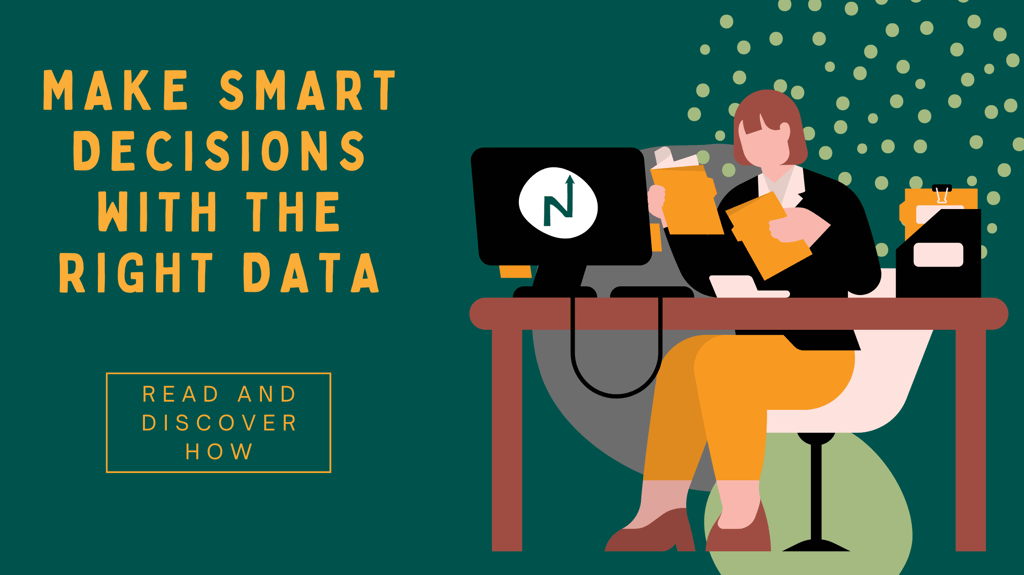
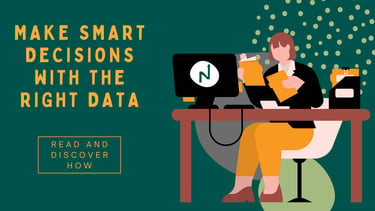
In today's data-driven world, businesses have access to more metrics than ever. But the real challenge isn’t collecting data, it’s making sense of it. At LUKiN Consulting, we’ve helped numerous businesses transform their scattered reports into clear, actionable KPI dashboards that drive decision-making and efficiency.
If you’re searching for better data visualisation, and how to create a KPI dashboard that actually helps your business, this guide will walk you through the process step by step.
Step 1: Identify the Right KPIs
Not all metrics are created equal. Tracking too many can lead to analysis paralysis, while tracking the wrong ones can send you in the wrong direction.
Ask yourself:
What are the top 3-5 business objectives you need to monitor?
Which KPIs directly influence these goals?
Will this metric drive a specific action? If not, reconsider it.
Example: A SaaS company looking to improve customer retention should focus on churn rate, customer lifetime value (LTV) and support ticket resolution time, instead of vanity metrics like social media followers.
Step 2: Choose the Right Visualisation Tools
Once you’ve selected the right KPIs, it’s time to display them in a way that makes sense.
Best Tools to create a KPI Dashboard:
Power BI – Great for interactive and dynamic dashboards
Tableau – Ideal for data visualisation-heavy reports
Google Data Studio – A free option that integrates with Google products
Excel – Still powerful for smaller businesses and simple dashboards
💡 Pro Tip: Keep your visualisation simple. Overloading dashboards with excessive charts and colours can make it harder to interpret the data at a glance.
Step 3: Design your Dashboard for Usability
Your dashboard should answer key business questions at a glance. Here’s how:
Use real-time data where possible – Stale data leads to poor decisions.
Prioritise readability – Stick to 3-5 key visuals per screen.
Make it actionable – If a KPI falls outside its target range, your dashboard should highlight it instantly.
Example: One of our clients, an e-commerce brand, struggled to track daily revenue performance. We built a real-time sales dashboard that highlighted key trends and alerted them when revenue dipped below expectations, leading to a 19% increase in response time to market shifts.
Step 4: Automate Data Collection & Updates
Manually updating reports is time-consuming and prone to errors. Automate your KPI dashboard with:
API integrations – Connect data sources like Google Analytics, Salesforce, or your CRM
Scheduled data refreshes – Set up daily or hourly updates
Alerts & notifications – Automatically flag metrics that need attention
💡 Pro Tip: If your team isn’t looking at the dashboard regularly, integrate KPI summaries into email reports or Slack updates - data visualisation is key.
Step 5: Continuously Optimise & Adapt
Your business evolves, your KPIs should too. Schedule periodic reviews to:
Remove outdated or irrelevant metrics that no longer align with your strategic objectives.
Adjust targets based on shifts in market trends, business priorities, or operational changes.
Get feedback from users—what’s working, what’s confusing, and what can be improved?
Benchmark against industry standards to ensure you remain competitive and data-driven.
Implement ongoing training so your team understands how to interpret and act on dashboard insights effectively.
Example: A manufacturing company we worked with initially tracked 20+ KPIs but realised only 8 were truly driving decision-making. Trimming the dashboard down improved efficiency and team engagement. Additionally, by automating reports and reviewing their relevance quarterly, they maintained agility in responding to market demands.
Need Help Building Your Own KPI Dashboard?
At LUKiN Consulting, we specialise in designing KPI dashboards that simplify complex data and help businesses make faster, smarter decisions. If you need custom-built visualisation tailored to your needs, reach out to us through our form or email info@lukinconsulting.com.
Explore our full spectrum of services, tailored to guide you at every stage of your journey.
GET IN TOUCH
Based in the UK & Spain.
Working with global teams.
All rights reserved © 2024
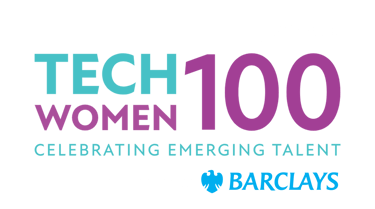
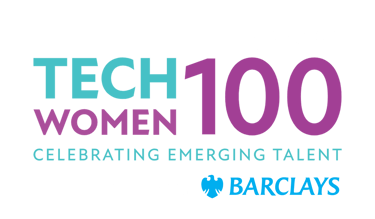
Accredited by:


